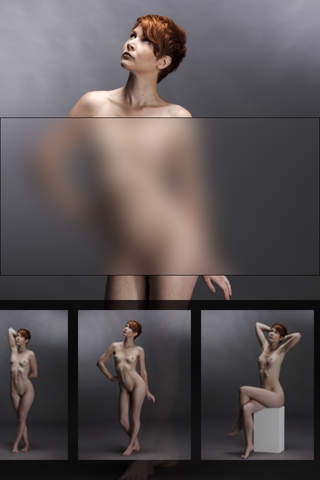Life Drawing 1.0
Continue to app
Paid Version
Publisher Description
The Life Drawing app is the ideal tool to practice drawing and painting using a various range of models always available at your fingertips. This app works on both your iPad and your iPhone. The user can select three kinds of models: - naked human models: 1 female model with 13 poses and one 1 male model with 27 poses. Each pose can be rotated at 90 , 180 and 270 , so there is total of 160 images. - basic and complex shapes: 65 images ranging from simple cubes and spheres, potery, facial features and colored basic shapes - skeleton: 28 poses. Each pose can be rotated at 90 , 180 and 270 , so there is total of 112 images. Colors values can be analyzed with a great color picker palette. The iPad version also provides a color wheel to analyze Hue, Value and Chroma. You can run the App in a Session mode that will randomize images using a configurable multi step timer to get poses changing every 30s, 1mn, 1mn30, etc... as if you were in a Life Drawing class. There is also a great anatomy section specially designed for the needs of life drawing. Some of the images contain additional images to help getting started on a drawing: silhouette, contour, skeleton, cube model, simulated underpainting. A detailed documentation explains in great details how to use this App.
Requires iOS 4.2 or later. Compatible with iPhone, iPad, and iPod touch.
About Life Drawing
Life Drawing is a paid app for iOS published in the Kids list of apps, part of Education.
The company that develops Life Drawing is Osmoz. The latest version released by its developer is 1.0.
To install Life Drawing on your iOS device, just click the green Continue To App button above to start the installation process. The app is listed on our website since 2013-01-21 and was downloaded 2 times. We have already checked if the download link is safe, however for your own protection we recommend that you scan the downloaded app with your antivirus. Your antivirus may detect the Life Drawing as malware if the download link is broken.
How to install Life Drawing on your iOS device:
- Click on the Continue To App button on our website. This will redirect you to the App Store.
- Once the Life Drawing is shown in the iTunes listing of your iOS device, you can start its download and installation. Tap on the GET button to the right of the app to start downloading it.
- If you are not logged-in the iOS appstore app, you'll be prompted for your your Apple ID and/or password.
- After Life Drawing is downloaded, you'll see an INSTALL button to the right. Tap on it to start the actual installation of the iOS app.
- Once installation is finished you can tap on the OPEN button to start it. Its icon will also be added to your device home screen.